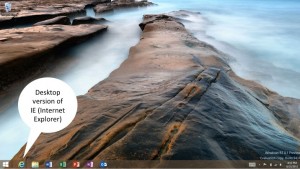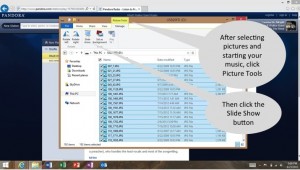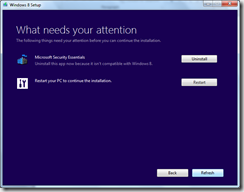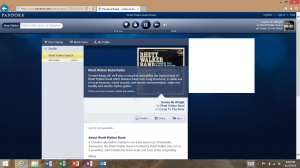
With Microsoft blowing out the Windows Surface RT tablets, and my budget not making room for a Surface Pro, I decided to take the plunge on a Surface RT. They seem to have dropped from $499 at launch to $300-400 now like here – Microsoft Surface (32GB) A great application sounds like using this tablet for internet radio or Pandora or Amazon Cloud Player
However, Windows RT doesn’t run “metro” apps (now officially called Modern apps I think) in the background, e.g. if music is playing and the screen times out, so does the music. In addition, if you switch away from a “metro” IE browser based music streaming app, focus goes to the running app and again the music stops. This is by design so apps don’t use resources when they are not running, but it is very inconvenient when trying to stream music.
Windows RT has a desktop mode. The desktop version of IE will actually run in the background. Desktop IE does not launch from the Windows 8 RT Start screen, and must be launched from the desktop – see below:
Then launch your favorite browser based music streamer like Pandora or Amazon Music or an internet radio station:
Now your music is playing but you need a way to keep it playing. This little trick not only keeps your Surface RT awake, it will display a picture or picture slideshow at the same time. From the desktop or the Start screen, start the File Explorer app:
Then open a folder with pictures in it. I happen to have a USB flash drive plugged in for my slide show, but you can copy pictures to a folder on the Surface RT without leaving a flash drive plugged in. Select your pictures as shown below:
After selecting your pictures, click on the Picture Tools highlighted in yellow, then click the slideshow icon. This will start a picture slideshow that keeps your Surface RT awake and keeps your music playing in the background.
To stop or pause the slide show, touch and hold the screen with a picture displayed until the context menu pop up, then touch Pause or Exit.